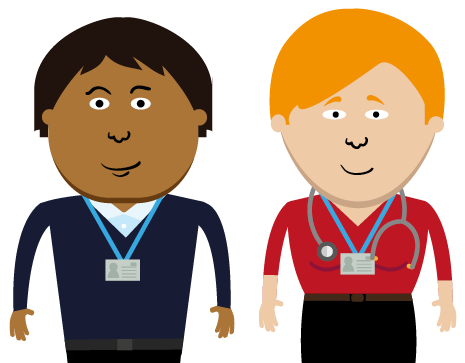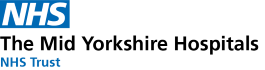So we have been talking a lot recently about virtual consultations. We realise this might not sound like something you wish to take part in and something you may have some concerns about, however we really think that once you give this a try there will be no going back. We've decided to go through the process, how it works and cover some other technical bits, and then answer your questions. So if you have got over the first hurdle by accepting a virtual appointment (well done!) here's what will happen next...
Once you have confirmed your correct email address with our clinical staff, we will be able to book your appointment onto our new virtual appointment system. Once the booking is made by us you will receive an email with your appointment date and time along with some instructions.
We suggest you save the appointment to your smart calendar so that you have a reminder nearer the time. There will be a web link at the bottom of the email. The link enables you to connect into the clinic to initiate your appointment. Please remember to read the instructions on the email as the appointment is only valid for a certain time. You will need to contact us to rearrange your appointment if you need to change the time.
On clicking the link you will come through to our virtual reception where you will be greeted by our receptionist and then held in the virtual waiting room until the doctor or nurse is ready to see you, just like a normal clinic appointment.
You will require a smart phone or any device which has a strong internet connection in order to use this service. Your internet connection will need to be strong to ensure quality time with the doctor or nurse. If you are using a mobile device you will need to download a free application for Cisco Jabber Guest from your app store. The app simply enables the secure link to be made to Yorkshire Fertility.
For your appointment, you need to be in a place that is quiet and private so that we can have a discussion, very much like if you were in the hospital. The video call uses an encrypted link and will not be recorded.
Here are some frequently asked questions, obviously if you have any more we would be happy to answer these for you.
1. So is it just like making a Skype or FaceTime call?
Cisco Jabber has many capabilities and features to benefit you. Unlike Skype or FaceTime, Cisco Jabber can be used with any device that has internet connectivity. Cisco Jabber delivers highly secure, clear, and reliable communication. It also offers features such as call on hold, call transfer, call sharing and much more.
2. What if I can’t find my email?
If for any reason you can’t find your email you can call the unit and we can send you a new email with a link to your appointment slot. We suggest that on receiving your email you save the appointment to your smart calendar or write it in your diary as you would do for a regular face to face appointment.
3. What if I am late ringing and miss my time slot?
If you are late connecting via your email link you can telephone the unit on 01422 224478 and we will send you an email with a new link – giving you a new valid time slot to call.
4. What if I get cut off during my appointment?
If this happens we will send you a new email with a new link to reconnect to the service. Please ensure that you have a good internet connection before calling to prevent this from happening.
5. What if I need a prescription?
If you require any medication then we can arrange for you to collect this or alternatively it can be posted to you.
6. What if I need to have a blood test?
If you need a blood test, we can arrange for you to collect your blood form at a convenient time for you, alternatively it can be posted to you.
7. What if I need an ultrasound scan?
If you require any kind of examination you will need an appointment at the hospital following your virtual appointment. If this is known beforehand then you will not be offered a virtual clinic appointment.
8. How confidential is my appointment / discussion?
Each link is encrypted meaning your appointment is completely confidential. It will not be recorded and it is extremely safe, just as your face to face appointment would be in the clinic.
9. Can my partner or family member join the call?
Yes the virtual patient consultation service allows other callers to join the call. Your doctor can call out to your partner or family member’s device who can then join the consultation.
10. What if my appointment takes longer than my time slot?
Don’t worry just like when you are seen face to face you will be given the time you need for your consultation. Once your connection has been made your time slot is open for as long as you need.
11. What if I get interrupted during my call?
If you are disturbed then we would suggest ending the appointment and rearranging for a more convenient time. Just like a face to face appointment we suggest that you make arrangements to give you enough quiet time to finish your appointment.